MIO Server – Introduction
MIO Server is a lightweight embedded HTTP server designed for efficient data logging and file-based communication between microcontrollers (e.g., ESP32, ESP8266) and a central Windows machine.
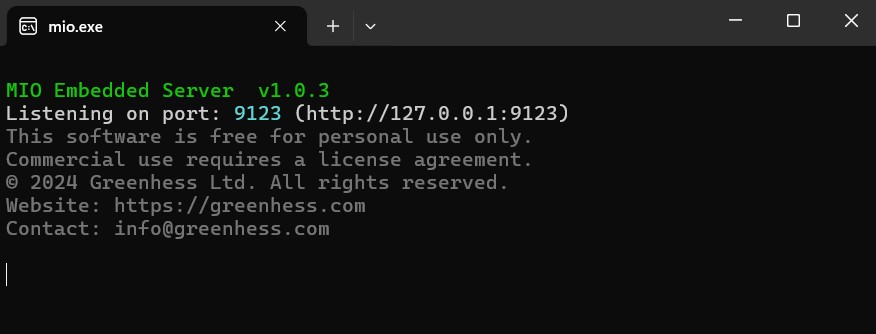
It allows IoT devices to send data using HTTP POST requests and retrieve stored data using GET requests, offering a simple, file-based API interface over TCP.
Click here to download: mio.zip
Key Features
- Minimal footprint, runs on Windows without additional dependencies
- Fast TCP-based HTTP handling with multithreading
- Stores incoming messages into local folders based on client token
- Supports configurable:
- Server port
- Message size limits
- Custom response content types
- Character encoding (
UTF-8, etc.)
- Simple
.inifile for configuration - No external libraries or frameworks needed
- Suitable for offline and LAN-only operation
Use Case
MIO Server is ideal for:
- Receiving structured sensor data from ESP-based devices
- Logging time-series measurements (e.g., energy monitoring)
- Remote configuration via file uploads
- Serving static files back to browser or clients
System Requirements
- OS: Windows 10 / 11
- Compiler: MinGW-w64 GCC or similar (C99+)
- Network: Access to a local TCP port
- Clients: Any device supporting basic HTTP requests (
curl, ESPHTTPClient, etc.)
🚀 Quick Start
- Compile the C source using a Windows-compatible GCC compiler
- Place the executable and
config.inifile in the desired directory - Start the server – it will auto-create folders and accept data via HTTP
Example console output:
MIO Embedded Server v1.0.3
Listening on port: 9123 (http://127.0.0.1:9123)
This software is free for personal use only.
Commercial use requires a license agreement.
© 2024 Greenhess Ltd. All rights reserved.
Website: https://greenhess.com
Contact: info@greenhess.com