Connection to okosvillanyora.hu
The okosvillanyora.hu service is an optional add-on specifically designed for the ADA P1 Meter. Its use is not required, as the device can operate fully locally with its own web interface. However, for those who want cloud access, automatic data backup, and detailed online analytics, this service is an ideal choice.
Behind the system is a high-performance EMQX MQTT broker that provides a fast and reliable data connection between the device and the server.
Connecting to okosvillanyora.hu
To connect the ADA P1 Meter to okosvillanyora.hu, you’ll need the following:
- Register on the okosvillanyora.hu website
- During device setup, enter the same email address and password that you used when registering
The device uses this to automatically identify the user and, if everything is correct, starts sending data.
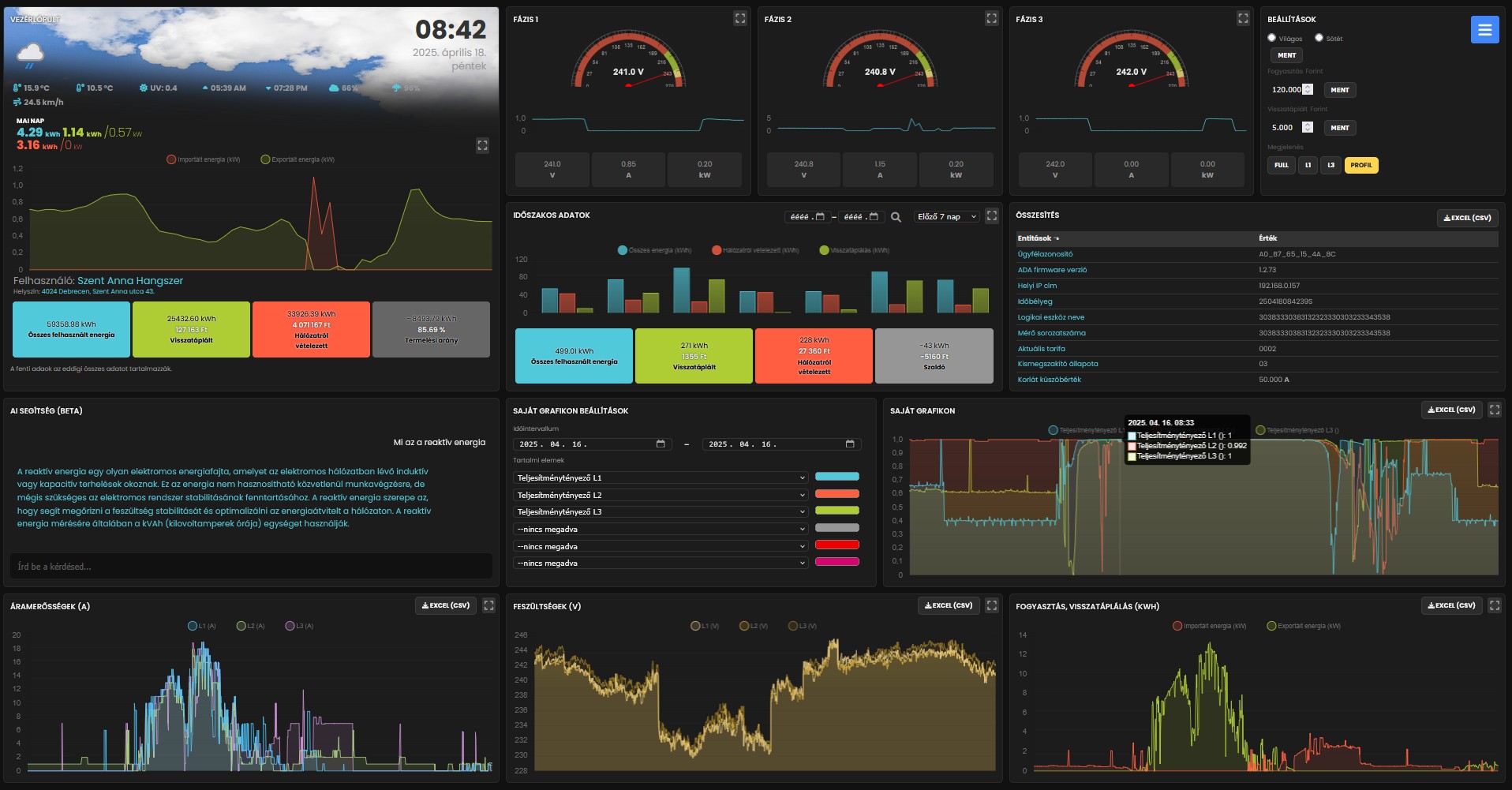
"No device assigned" error during login
This message means the ADA P1 Meter has not yet connected to the central server. Possible reasons:
- Incorrect Wi-Fi settings (wrong password, no internet connection)
- The P1 port on the electricity meter is not active
What is P1 port activation?
Not all energy providers activate the P1 port on their meters by default.
The ADA P1 Meter can only send data to okosvillanyora.hu if it actually receives data through the P1 port. If the port is inactive, the device cannot perform any measurement, and thus no data will be sent to the cloud, which means nothing will appear on the server.
Solution: contact your electricity provider and request the activation of the P1 port.
This is an official process and not the fault of ADA or okosvillanyora.hu.
How to check if the port is active?
- Open the ADA P1 Meter’s local web interface:
http://okosvillanyora.local:8989 - If the page loads, Wi-Fi is working
- If the page loads but no data is shown, the device is not receiving data from the P1 port
In that case, the P1 port needs to be activated. Once it's active, the device will automatically and immediately start sending data — no restart or intervention is needed.
Main features of okosvillanyora.hu
- Real-time data display
- Graph and card views
- AI-assisted analysis (for subscribers)
- Multiple CSV export options
Types of data export
-
Card-based export:
- Only exports the data shown on the cards
- Cards are limited to 5000 data points, so more than that won’t be exported
-
Profile > Settings > Data export:
- Full monthly export in CSV format
- Data is split into daily ZIP files
- No filtering — all stored data is included
Important: Export is not available from mobile apps (Android, iOS) due to file download limitations.
Use a browser to access full functionality.
Summary
okosvillanyora.hu is a powerful but optional extension for the ADA P1 Meter. It enables remote access, data backup, AI analytics, and CSV exports. If the connection isn’t working, check the following:
- Wi-Fi settings
- The local web interface of the ADA P1 Meter
- Whether the electricity meter’s P1 port is active
Data is only sent to the server if the ADA P1 Meter receives measurement data.
Otherwise, the system will display a “no device assigned” error. Once the P1 port is active, everything starts working automatically.